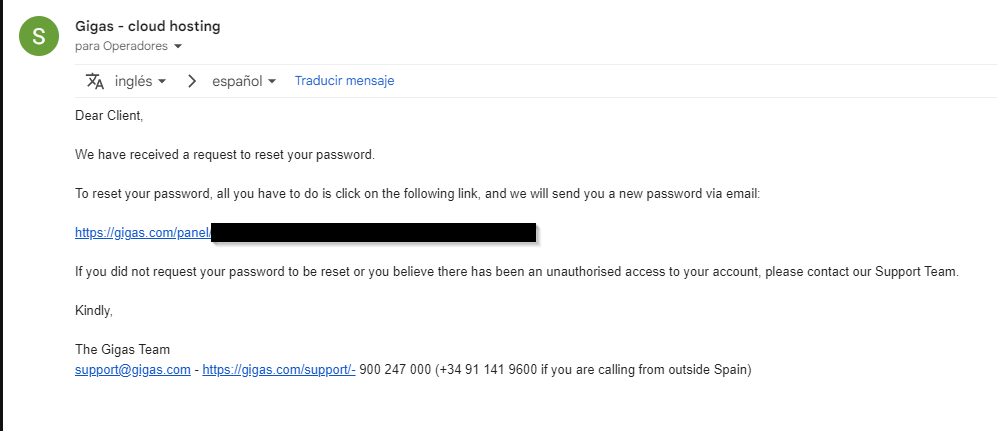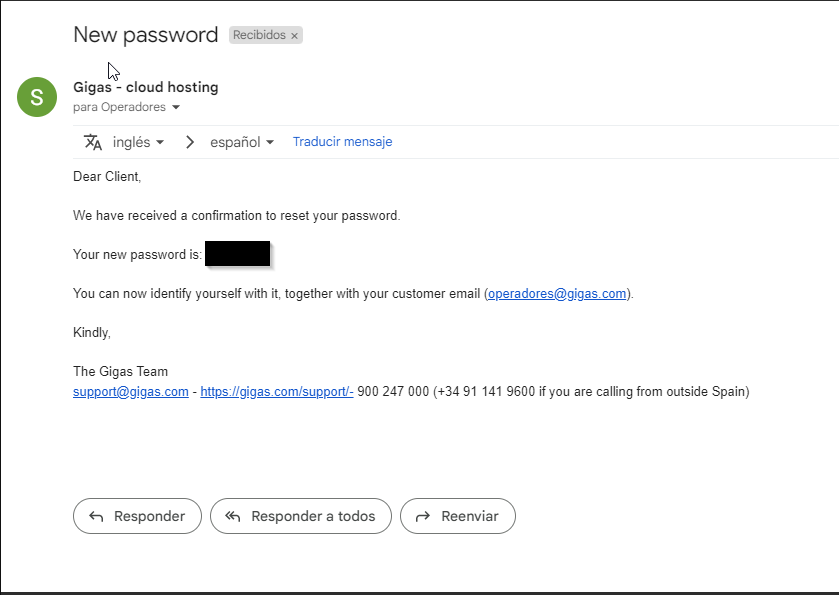Diferencia entre revisiones de «Recover-Access-Panel-EN»
De GIGAS DOCS
(Página creada con «<p>To access the Gigas client panel you must enter the following URL in any browser on your PC:</p> https://gigas.com/panel/login '''If you don't remember your password''...») |
|||
| (No se muestran 2 ediciones intermedias del mismo usuario) | |||
| Línea 1: | Línea 1: | ||
| + | {{Mainpage English |Recuperar_Acceso_Panel}} | ||
| + | |||
<p>To access the Gigas client panel you must enter the following URL in any browser on your PC:</p> | <p>To access the Gigas client panel you must enter the following URL in any browser on your PC:</p> | ||
Revisión actual del 08:40 29 may 2024
¿Prefiere leer este artículo en español ?
To access the Gigas client panel you must enter the following URL in any browser on your PC:
If you don't remember your password, click «Forgot your password?»

Fill out the form with your email address and press «Recover password»
You will receive a message in the main customer account so, if you are a contact, ask the administrator of the main account to validate the password change. In the message there is a link, by clicking on it you confirm the password reset.
After that, you will receive the new password by email.
Now you just have to go back to panel and log in with the new password.
If you have any questions, we are at your disposal at soporte@gigas.com / 900247000