Custom Template Creation
De GIGAS DOCS
Revisión del 00:36 13 abr 2016 de Superadmin (Discusión | contribuciones)
¿Quieres leer esta página en español ?
Custom Template Creation
Gigas offers to its clients the possibility of creating a template based on a current cloud server, which will allow you to create a cloud server, using the operating system of your choice, install and set up your programs and files, and based on that, create a template which you will be able to apply to that same cloud server or even other ones, as many times as you need. The process is as follows:
- Access your account via the Gigas Control Panel by means of your client credentials (registration email and password)

- Access the contracted product that contains the cloud server to be used to create a custom template
- Access backups layer
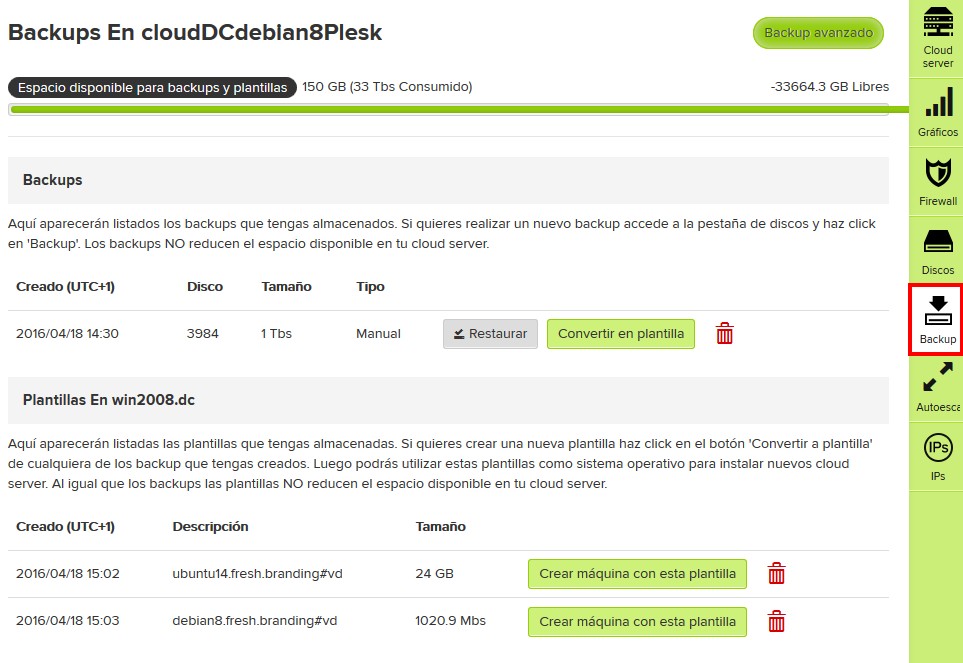
- A custom template is created based on a cloud server´s disc backup. To perform a custom template, you will have to perform a backup the moment you wish to create it. Once performed, you will find next to the available backups the option Convert to Template. By clicking on it, a field will appear allowing you to give the new template a name, entering it by clicking on the button beneath the name. This will start the conversion and storage process.
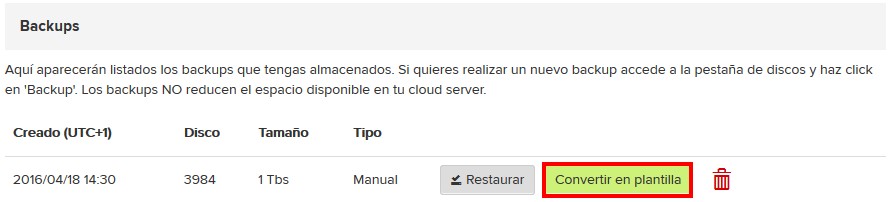
- From this point on we will have a new template, created by you and exclusive to your account, available at the cloud´s moment of creation or reinstallation.