How to cancel my recurring PayPal payment
De GIGAS DOCS
Revisión del 19:02 10 may 2016 de Ivan.martinez (Discusión | contribuciones)
¿Quieres leer esta página en español ?
It is very simple. You just have to follow these steps:
1. First, you must login in your Paypal account at http://www.paypal.com:

2. Once logged you have to click in the top richt icon.
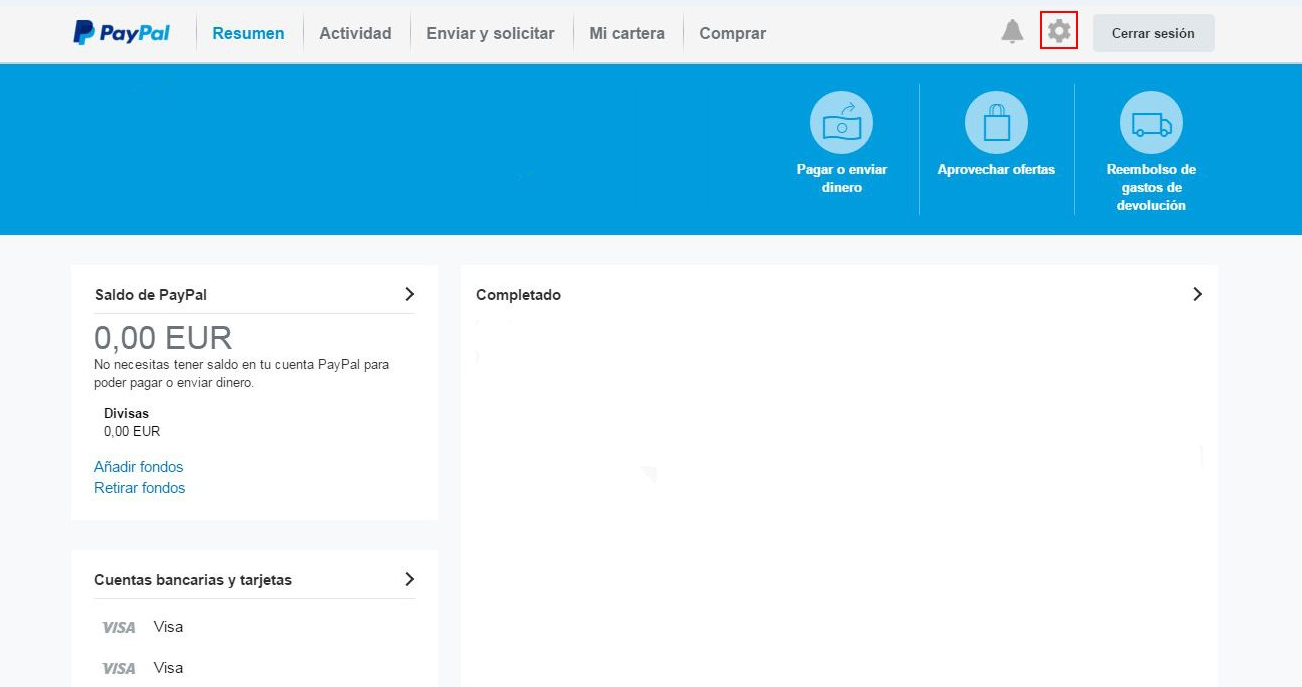
3. Then we click in the Payments tab:
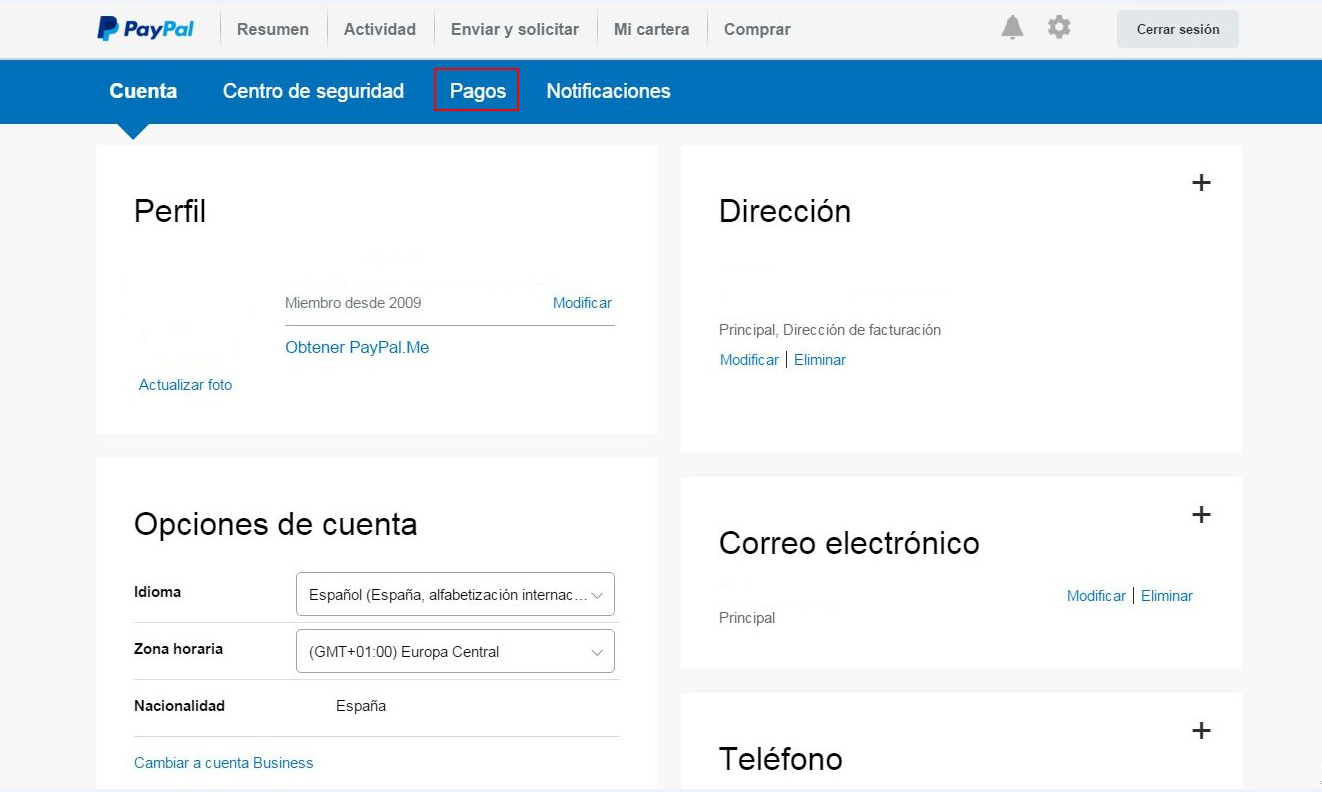
4. You have to click in Previously approved payments:
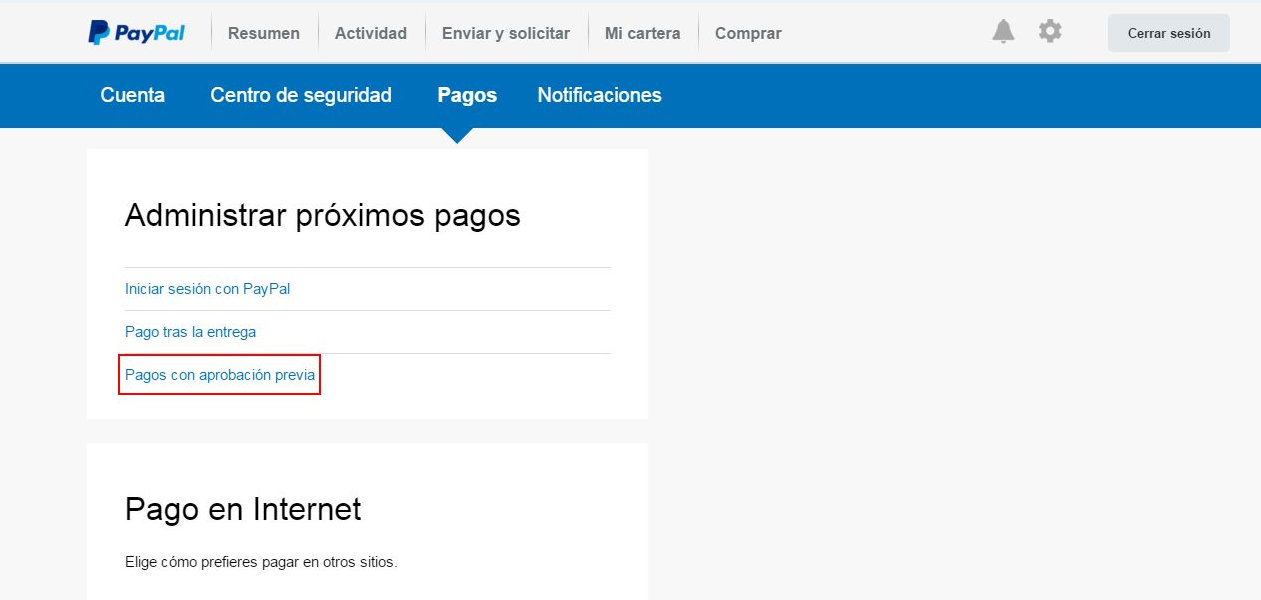
5. Now you have to click in GIGAS HOSTING, SA.
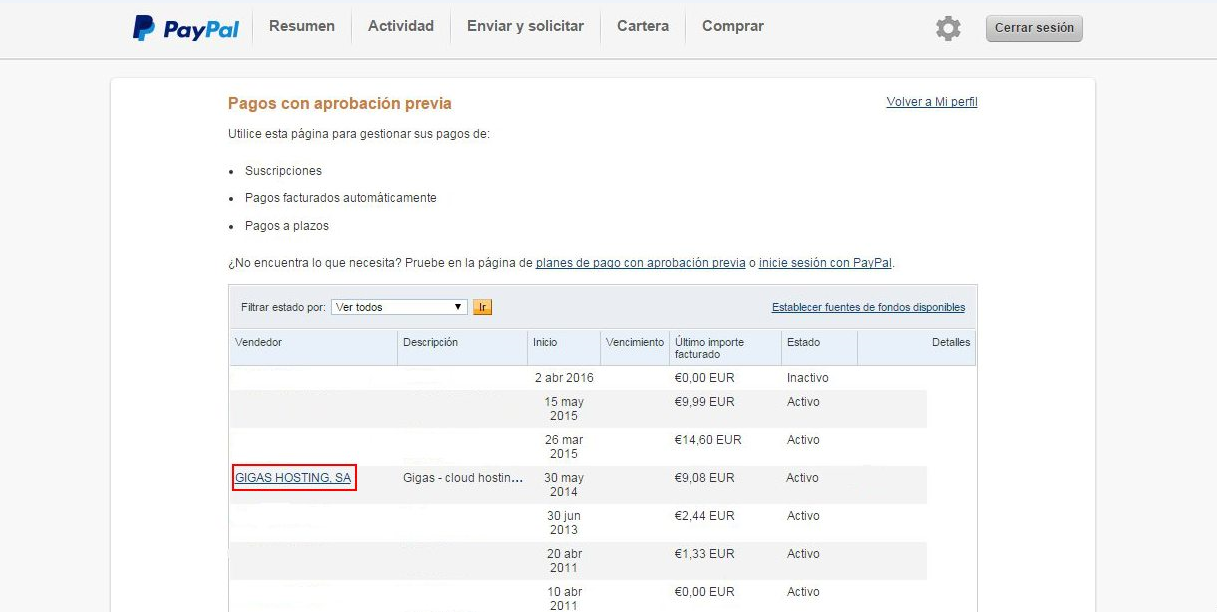
6. For finally cancel it.
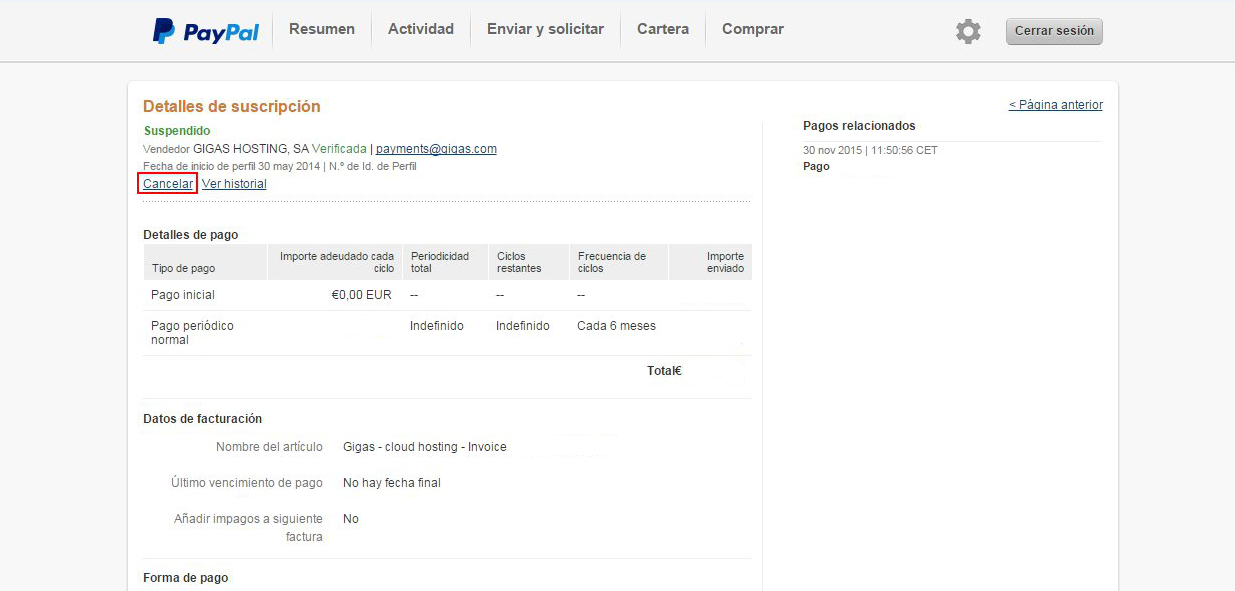
7. If you go back to Previously approved payments you'll have to see that now it appears as Cancelled.