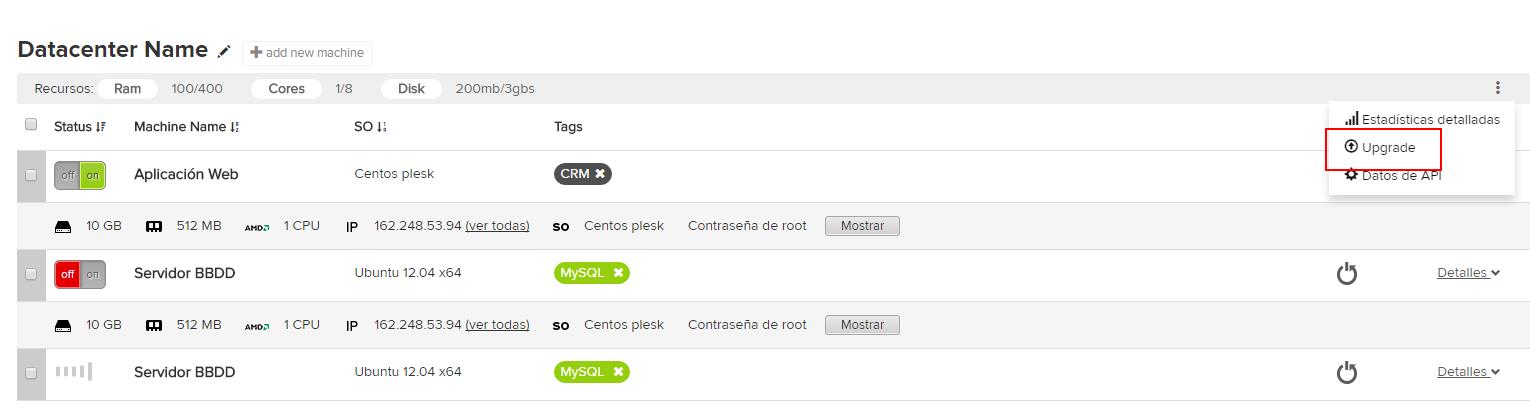Diferencia entre revisiones de «How can i know if i have an automatic payment on paypal»
De GIGAS DOCS
(Página creada con «{{en español |Página_principal}} It is very simple. You just have to follow these steps: 1. Go to www.paypal.com and enter your Paypal credentials: Archivo:Ejemplo...») |
(Sin diferencias)
|
Revisión del 22:24 14 abr 2016
¿Quieres leer esta página en español ?
It is very simple. You just have to follow these steps:
1. Go to www.paypal.com and enter your Paypal credentials:
2. In the “My Account” tab, click “History” on the upper menu.
3. In the next screen, click the following options: “More filters”, “Subscriptions and Agreements”, “Periodic Payments” and, finally, “My Profiles”, following the path indicated in the following image:
4. In the next screen you will be able to see your recurring payments status. Click “Details” under the payment you wish to check:
5. In the next page you could see the amount