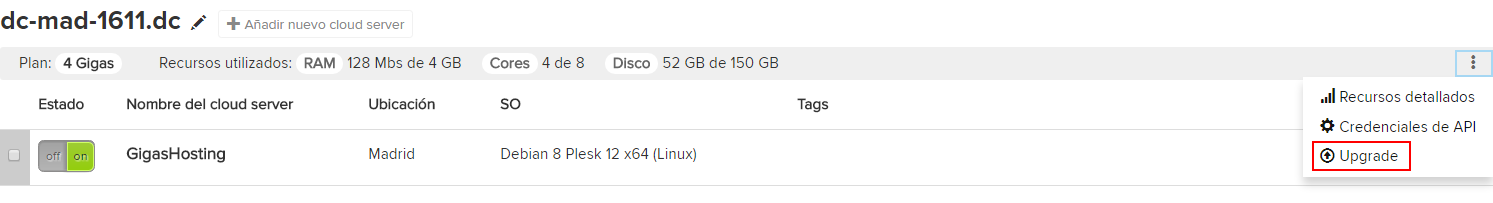How to increase your clouds resources product upgrade
If your Cloud DC´s or Cloud Server´s resource needs surpass the currently allotted resources, they can be increased quickly and easily.
Accessing your Control Panel, you will be able to select what resources to increase (via Addons) and which Cloud they are to be applied to. Later you may just add them to a Cloud Server.
Additional resources may be contracted from within each Cloud Server. In order to do this, you may follow the steps describen in Point 8 of How to Administer my Cloud Server from Panel
You may perform upgrades on your Clouds based on your needs. This action enables you to transform your current Cloud plan into a superior one, with bigger resource setups, allowing you to supply your Cloud Servers with the CPU, RAM, hard drive and data transfer volume resources they require.
You may check characteristics of both Cloud VPS as well as Cloud DataCenter plans on Gigas´web site.
Gigas´ Cloud product upgrades may be performed at any time, with the machines being provisiones with the new characteristics once the process has been completed and after a quick restart.
To do so, you just have to click “Upgrade” from within your Cloud and select the plan that best fits your needs. If you are not able to see this button is due to you have an unpaid invoice. You need to have all invoices paid to be able to do this action. If this invoice is before your due date, please, contact with support department by phone (900 247 000) or chat (gigas.com).
Once the Upgrade has been performed, your Cloud´s Cloud Servers will not suffer any modifications, maintaining the same setup regarding Operating System, software, data content, even Firewall setup and Gigas´ Backup, being able to simply assign the desired resources to the Cloud Servers.
You may follow the How to Administer my Cloud Server from Panel manual in order to modify your Cloud Servers´ parameters.